-
By: health
-
May 31, 2017
For your eyes only: 7 tips for safer skyping and sexting
There’s no question that technology has revolutionized sex in some beautiful ways . For one thing, when we’re not connecting physically we can now connect via Snapchat, Instagram, FaceTime, Skype, and so many other channels. But privacy is an area where change hasn’t always been good. Back in the day, sharing a racy picture with your sweetie meant maybe, worst-case scenario, that a few of their friends would see it. Today, the World Wide Web has taken privacy violations to a whole new level.
First, we want to be super clear: there is no surefire, guaranteed way to stay completely anonymous on the Internet. That said, there are ways to look out for your safety if you want to get it on online. Here are some tips to stay safer when there is something—like a phone or a computer—between you and your boo.
1. Get consent.
Consent is just as important to online sex and sexting as it is to physical encounters. Always make sure your partner wants to receive messages from you before you hit send. If you’re seeing someone new, consider waiting to start sexting as you build trust and get to know one another better. If you or your partner is under 18, take notice of the legal stuff on sexting in your state .
2. Talk about the details.
Once you’ve established that you’re both down to get busy in a digital way, have a conversation about privacy. Are there things you’d be okay with them sharing with other people? Do you want them to delete messages after seeing them? Respect their preferences and make yours crystal clear.
If you’re texting a racy pic or planning a scantily clad video chat, confirm with your partner that the call is happening in private. Close your door, use headphones, and shield your screen just in case. If you and your partner are in different time zones, or just on different schedules, make sure it’s okay to receive messages when you are out and about, at work, or in class. For some, that might be hot. For others, not.
3. Consider your content.
Before sending a text or having a video call, make sure you’ve considered possible privacy risks. Smartphones and computers are often connected to the cloud, and once stuff is on the Internet, it can be there forever.
To make things more anonymous, crop out any identifying details—like your face, tattoos or birthmarks, and posters or objects others might recognize in the background. If you want to include identifying details, think about whether you would be okay with the image being leaked publicly, just in case. You can also consider keeping things verbal. Words can be sexy as hell and are probably a much smaller deal than a naked picture if somehow your privacy is compromised.
Always triple-check the recipient of your text or call and the content of what you are sending them. Not everyone in your phone will appreciate an unexpected surprise.
4. Protect your device(s).
While there is no way to stay completely private and anonymous (there is always the option to take a screenshot of a phone or computer), some apps present alternatives to basic messengers. Try using an encrypted app like WhatsApp, Signal, or Bleep to provide some protection from surveillance. Here are a few pros and cons of each . Whichever app you choose, read their privacy policies and FAQ (boring, but worth it) to find out what companies can do with your information if you agree to their terms and conditions. Be cautious about what you share (email address, home address, social media information) and stay knowledgeable about the terms of apps you are using.
Devices record all kinds of data, like where and when you took a photo or video. Make sure to hide the EXIF data that your phone records. It’s easier than you think to do on your computer and your phone .
It’s also a good idea to cover your camera when you’re not using it. It might seem excessive, but webcam hacks can happen. If the founder of Facebook and the director of the FBI are covering their webcams , you probably should, too.
5. Be aware of links between devices, like your phone and computer.
Thanks to the cloud, some devices have apps that are connected to each other, which can mean your messages appear on more than one device—like, your boo texts saying what they want to do to you later, and the message pops up on your laptop while your little sis is using it. Turn off this feature or keep all of your devices close at hand during digital sexy times. You can also change the way your notifications are set up to keep your incoming messages private.
6. Manage your evidence.
Consider saving images somewhere private (like a different hard drive or a USB device) to prevent unwanted attention from a friend or family member looking through your phone. If you decide to sext while you’re at work, only use your personal phone or computer and be mindful of your employer’s policies. Some employers can and do track activity happening over their wifi network.
While there isn’t one completely secure and anonymous way to have sex online, there are ways to get down and guard against potential risks. Just like sex IRL, if it’s worth doing, it’s worth doing safely.
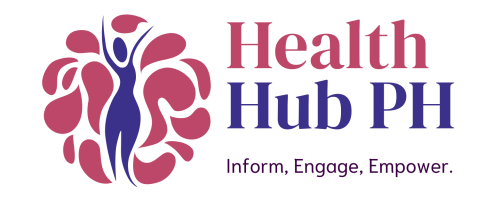







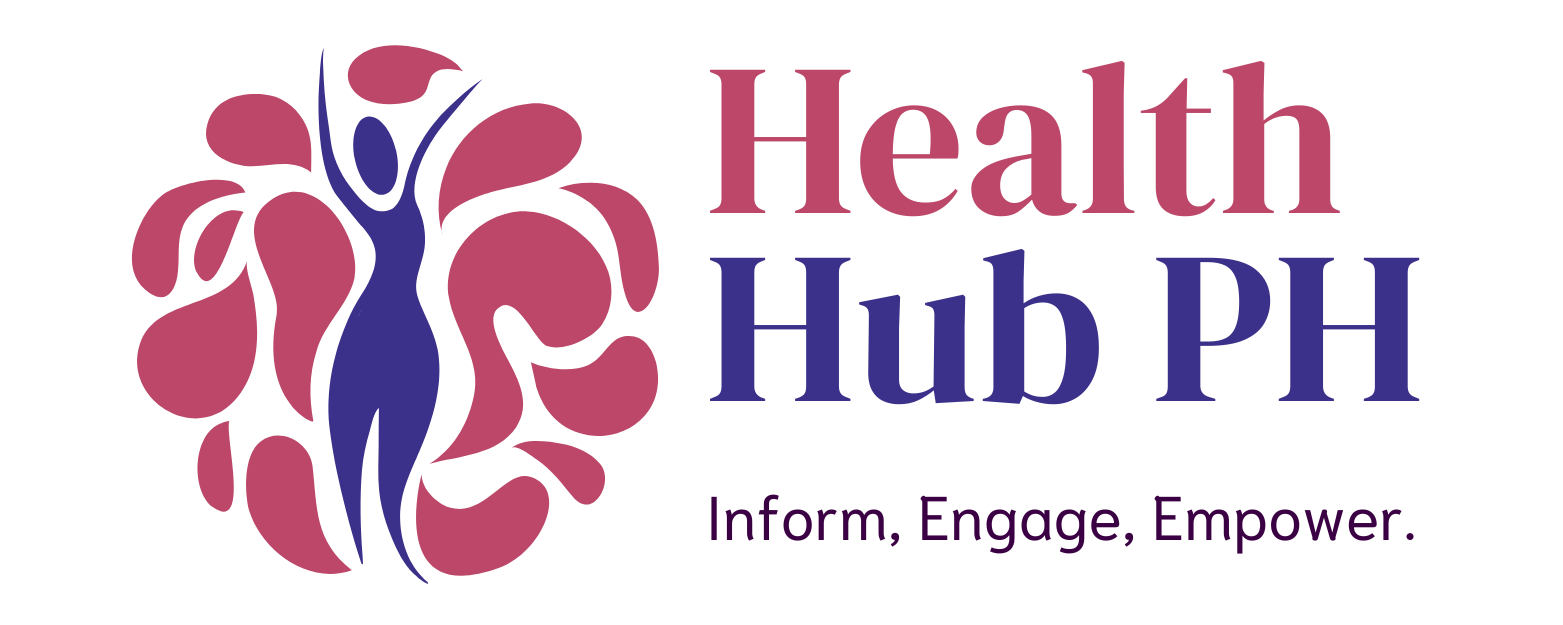
Leave a comment